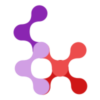Big v-if
Checks if the template has a v-if with more than 10 lines (warning) or 20 lines (error). Big v-if can be moved out to its own component.
👉 Checkout this article The Extract Conditional Pattern in Vue by Michael Thiessen
❓ Why it's good to follow this rule?
- Readability: Big
v-ifcan be hard to read and understand. - Maintainability: Big
v-ifcan be hard to maintain. - Testability: Big
v-ifcan be hard to test.
😱 Examples of code for which this rule will throw a warning
WARNING
The following code contains a big v-if with 14 lines.
vue
<template>
<div v-if="!isReady">
Processing <span>data</span>
<table>
<thead>
<tr>
<th>data</th>
</tr>
</thead>
<tbody>
<tr v-for="item in items">
<td>{{ item }}</td>
</tr>
</tbody>
</table>
</div>
</template>🤩 How to fix it?
TIP
Move out the v-if block to its own component.
vue
<template>
<ItemsTable v-if="!isReady" :data="items" />
</template>🛠 How to override?
The default max v-if lines for this rule is 10.
You can override through the new override option in .config/vue-mess-detector.json ⬇️
json
{
"override": {
"maxVifLines": 20
}
}