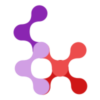Complicated Conditions
Checks if the conditions in the script and template are too complicated. The conditions are evaluated based on the number of logical operations and comparisons. If a condition has more than 4 operations/comparisons, it will report a warning. If it has more than 8, it will report an error.
❓ Why it's good to follow this rule?
- Readability: Complicated conditions with multiple logical operators and comparisons can be difficult to understand at a glance. This can lead to confusion and potential misinterpretation of the code's intent.
- Maintainability: As conditions become more complex, they become harder to modify or extend. Adding new logic or changing existing conditions can be error-prone and time-consuming.
- Testability: Complex conditions often require numerous test cases to cover all possible scenarios, making thorough testing more challenging and time-consuming.
- Debugging: When issues arise, complicated conditions make it harder to isolate the problem and understand which part of the condition is causing unexpected behavior.
- Cognitive Load: Developers need to keep track of multiple variables and their relationships when working with complex conditions, increasing the mental effort required to understand and work with the code.
- Code Reusability: Overly complex conditions are often specific to a particular use case, making it difficult to reuse or adapt the logic for other situations.
😱 Examples of code for which this rule will throw a warning
WARNING
The following code contains complicated conditions.
vue
<script setup>
if (isGauranga && !isDisabled && hasPermission && (isAdmin || isModerator) && checkCondition(x, y)) {
doSomething()
}
</script>
<template>
<div v-if="(isGauranga && !isDisabled && hasPermission && isModerator) || checkCondition(x, y)">
{{ message }}
</div>
</template>🤩 How to fix it?
TIP
Refactor the complicated conditions by breaking them down into smaller, more manageable parts. Use descriptive variable names or functions to encapsulate complex logic and improve readability.
vue
<script setup>
const hasAccess = hasPermission && (isAdmin || isModerator)
const isEditable = isGauranga && !isDisabled
if (isEditable && hasAccess && checkCondition(x, y)) {
doSomething()
}
</script>
<template>
<div v-if="isGauranga && hasAccess || checkCondition(x, y)">
{{ message }}
</div>
</template>🛠 How to override?
The default warning threshold for this rule is 4.
You can override through the new override option in .config/vue-mess-detector.json ⬇️
json
{
"override": {
"warningThreshold": 8
}
}