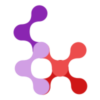Keyed v-for
Checks if the component is using v-for without a key property.
👉 https://vuejs.org/style-guide/rules-essential.html#use-keyed-v-for
❓ Why it's good to follow this rule?
- Performance adding a
keyproperty to thev-forloop helps Vue to identify the elements and update only the changed elements. - In certain situations a missing
keyproperty can lead to unexpected behavior.
😱 Examples of code for which this rule will throw a warning
WARNING
The following code uses v-for without a key property, which can lead to rendering issues and decreased performance.
vue
<template>
<ul>
<li v-for="todo in todos">
{{ todo.text }}
</li>
</ul>
</template>🤩 How to fix it?
TIP
Add a :key property to the v-for directive to uniquely identify each element in the loop.
vue
<template>
<ul>
<li v-for="todo in todos" :key="todo.id">
{{ todo.text }}
</li>
</ul>
</template>