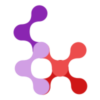HTML Image Elements in Nuxt
Checks if HTML img or picture elements are used in the template of a Nuxt project. We recommend using the NuxtImg and NuxtPicture components instead from NuxtImage module.
❓ Why it's good to follow this rule?
- Performance: NuxtImg and NuxtPicture components provide optimized image loading and rendering.
- Consistency: Using Nuxt-specific components ensures better integration with the Nuxt ecosystem.
😱 Examples of code for which this rule will throw a warning
WARNING
The following code uses HTML image elements instead of Nuxt-specific components.
vue
<img src="/gauranga.jpg" alt="Gauranga" />
<picture>
<source srcset="/gauranga-large.jpg" media="(min-width: 800px)">
<img src="/gauranga-small.jpg" alt="A picture">
</picture>🤩 How to fix it?
TIP
Replace the HTML img and picture elements with the NuxtImg and NuxtPicture components.
vue
<NuxtImg src="/gauranga.jpg" alt="Gauranga" />
<NuxtPicture src="/image.jpg" alt="A picture" />By using NuxtImg and NuxtPicture components, you leverage Nuxt's built-in image optimization features, improving performance and maintaining consistency across your Nuxt project.