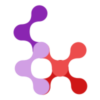Zero Length Comparison
Check if there is an array or string comparing its length to zero.
📖 What is Zero Length Comparison?
Zero Length Comparison refers to the practice of checking if an array or string has any elements by comparing its length to zero (e.g., array.length > 0). While this approach is technically correct, it's not the most idiomatic or efficient way to perform this check in JavaScript.
❓ Why it's good to follow this rule?
- Simplicity: Using
array.lengthdirectly as a condition (e.g.,if (array.length)) is simpler and more concise than comparing it to zero. In JavaScript, any number greater than 0 is truthy, so this shorter form achieves the same result. - Readability: The simplified form
if (array.length)is more idiomatic in JavaScript and immediately conveys the intent to check if the array is non-empty. This makes the code more readable to experienced JavaScript developers. - Consistency: Adopting this rule promotes consistent coding practices across your project. When all developers follow the same pattern for checking non-empty arrays or strings, it becomes easier to read and maintain the codebase.
😱 Examples of code for which this rule will throw a warning
WARNING
The following code uses an explicit comparison to zero when checking for a non-empty array. This is unnecessarily verbose and less idiomatic in JavaScript.
js
if (results.length > 0) {
console.log('You Won')
}🤩 How to fix it?
TIP
Simplify the condition by using the array's length property directly as a boolean condition. In JavaScript, any number greater than 0 is truthy, so this achieves the same result more concisely.
js
if (results.length) {
console.log('You Won')
}