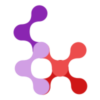Function Size
Checks if functions inside script setup block are less than 20 lines of code. It handles regular and arrow functions.
❓ Why it's good to follow this rule?
- Simple Responsibility: A function that is too long is likely doing too many things. It is better to split your function into smaller functions/composables.
- Readability: Smaller functions are easier to read and understand.
- Maintainability: Smaller functions are easier to maintain and refactor.
- Testability: Smaller functions are easier to test.
😱 Examples of code for which this rule will throw a warning
WARNING
The following code contains functions that exceed the recommended size limit. Large functions can be difficult to read, understand, and maintain.
javascript
function dummyRegularFunction() {
const firstName = 'john'
const lastName = 'doe'
const age = 30
if (age < 18) {
console.log('Too young for this function!')
}
else {
console.log('Hello ', firstName)
}
const hobbies = ['reading', 'gaming', 'cooking']
for (const hobby of hobbies) {
console.log('I enjoy ', hobby)
}
const getRandomNumber = () => Math.floor(Math.random() * 100)
const randomNum = getRandomNumber()
console.log('Random number: ', randomNum)
return 'Function execution complete!'
}Another example with an arrow function:
javascript
const getOpenBookings = page =>
axios
.get(`${import.meta.env.VITE_APP_API_URL}bookings/listOpen.json?page=${page}`, store.tokenHeader)
.then((res) => {
bookings.value = res.data.bookings
paginate.value = res.data.paginate
const hobbies = ['reading', 'gaming', 'cooking']
for (const hobby of hobbies) {
console.log('I enjoy ', hobby)
}
bookings.value = res.data.bookings
paginate.value = res.data.paginate
bookings.value = res.data.bookings
paginate.value = res.data.paginate
bookings.value = res.data.bookings
paginate.value = res.data.paginate
// Additional repetitive lines...
})
.catch(err => console.error(err))🤩 How to fix it?
TIP
Refactor the function to reduce its size by breaking it down into smaller, more focused functions. This improves readability, testability, and maintainability.
For the first example:
javascript
function logAgeMessage(age) {
if (age < 18) {
console.log('Too young for this function!')
}
else {
console.log('Hello ', firstName)
}
}
function listHobbies(hobbies) {
for (const hobby of hobbies) {
console.log('I enjoy ', hobby)
}
}
function dummyRegularFunction() {
const firstName = 'john'
const lastName = 'doe'
const age = 30
logAgeMessage(age)
listHobbies(['reading', 'gaming', 'cooking'])
const randomNum = Math.floor(Math.random() * 100)
console.log('Random number: ', randomNum)
return 'Function execution complete!'
}For the arrow function:
javascript
const handleResponse = (res) => {
bookings.value = res.data.bookings
paginate.value = res.data.paginate
// Handle repetitive logic here or refactor further
}
const getOpenBookings = page =>
axios
.get(`${import.meta.env.VITE_APP_API_URL}bookings/listOpen.json?page=${page}`, store.tokenHeader)
.then(handleResponse)
.catch(err => console.error(err))🛠 How to override?
The default max size for this rule is 20.
You can override through the new override option in .config/vue-mess-detector.json ⬇️
json
{
// other flags
"override": {
"maxFunctionSize": 50
}
}