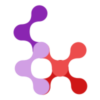No Inline Styles
Checks if in an element within the template of an SFC uses a inline style
❓ Why it's good to follow this rule?
Maintainability: External CSS makes updates easier and keeps the codebase clean. Performance: Reduces HTML file size and leverages browser caching. Consistency: Ensures a uniform style across the entire website or application.
😱 Examples of code for which this rule will throw a warning
WARNING
The following code contains inline styles which are not recommended because they increase the html code and do not take advantage of browser caching
vue
<template>
<div style="background-color: #ff0000;">
<!-- ... -->
</div>
</template>🤩 How to fix it?
TIP
Using style with the scoped attribute and creating the necessary classes for the style you want to apply can be a good option.
vue
<template>
<div class="bg-primary">
<!-- ... -->
</div>
</template>
<style scoped>
.bg-primary {
background-color: #ff0000;
}
</style>