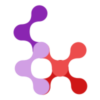Getting Started
Check your Vue and Nuxt projects for code smells and best practice violations with Vue Mess Detector.
TIP
👉 You are welcome to join our discord server
💡What is Static Code Analysis?
Static code analysis is a crucial tool for developers to automatically examine source code without executing it, helping identify potential bugs, vulnerabilities, and code quality issues early in the development process. By scanning for problematic patterns, it can catch best practice violations, all code paths, not just those executed during testing. While it has limitations like potential false positives and inability to detect runtime errors, static analysis tools are invaluable for improving code quality, maintainability, and security before the code ever runs.
❗Why Should You Care?
By incorporating static code analysis into your development workflow, you can:
- Improve Code Quality: Identify and address code smells, ensuring your codebase is maintainable, efficient, and easy to understand.
- Reduce Bugs and Errors: Catch potential issues before they become problems, saving time and resources in the long run.
- Streamline Development: Automate the process of checking for best practices and coding standards, freeing up time for more important tasks.
- Foster Collaboration: Establish a common understanding of coding standards and best practices among team members, promoting a culture of quality and consistency.
- Reduce Technical Debt: Identify areas of the codebase that need refactoring or improvement, allowing you to address them proactively and avoid accumulating technical debt.
- Monitor Codebase Health: Continuously track and assess the quality of your code to maintain high standards.
⬇️ Installation
From npm registry
pnpm add vue-mess-detector -Dyarn add vue-mess-detector -Dnpm install vue-mess-detector --save-devbun add vue-mess-detector --devFrom JSR registry
deno add @rrd/vue-mess-detectorpnpm dlx jsr add @rrd/vue-mess-detector -Dyarn dlx jsr add @rrd/vue-mess-detector -Dnpx jsr add @rrd/vue-mess-detector --save-devbunx jsr add @rrd/vue-mess-detector -DTIP
✨ Well done! A browser window should automatically open for http://localhost:3000
📦 Integrations
- Github Action
- Nuxt devtools
- Vscode extension
- Vue Devtools (in progress)
- Webstorm (confirmed)
- ESLint plugin (planned) Share your thoughts
⚙️ Usage
Basic usage:
npx vue-mess-detector analyze [path]Options:
| Option | Description | Default | Example |
|---|---|---|---|
[path] | Specify directory or file to analyze | ./ | ./src/components/AppHeader.vue |
--exclude | Exclude directories or files (comma-separated, supports wildcards) | None | --exclude=components,Gauranga.vue,*.test.ts |
--apply | Apply only specific rulesets or rules (comma-separated) | All rules | --apply=vue-essential,magicNumbers |
--ignore | Ignore only specific rulesets or rules (comma-separated) | - | --ignore=vue-caution,functionSize |
--group | Group results by file or rule | rule | --group=file |
--sort | Order results asc or desc | asc | --sort=desc |
--level | Show only specific level error or all | all | --level=error |
--output | Output format text or table or json | text | --output=table |
--file-output | The name of the file to save output to | None | --file-output=analysis.txt |
--health-error | The health error threshold to exit with an error (0-100) | 0 | --health-error=90 |
If you want to store your flags in a configuration file, you can create a .config/vue-mess-detector.json file in the root of your project with the following content:
{
"apply": "vue-strong,rrd",
"level": "error",
"fileIgnoreRules": {
"src/main.ts": "tooManyProps,computedSideEffects",
"src/router/index.ts": "noConsole,multiAttributeElements"
}
}Note that fileIgnoreRules is only available in the json file configuration. This field allows you to ignore specific rules for specific files.
You can override the limits for multiple rules using our new override field in the config file:
{
// other flags
"override": {
"maxExpressionLength": 40, // rule: templateSimpleExpression
"maxComputedLength": 5, // rule: simpleComputed
"minimumConsonantCount": 3, // rule: fullwordComponentName
"maxPropsCount": 5, // rule: tooManyProps
"minVariableName": 4, // rule: shortVariableName
"maxParameterCount": 3, // rule: parameterCount
"maxTabs": 5, // rule: deepIndentation
"maxVshowLines": 10, // rule: bigVshow
"maxVifLines": 10, // rule: bigVif
"complexityModerate": 5, // rule: cyclomaticComplexity
"warningThreshold": 4, // rule: complicatedConditions
"maxFunctionSize": 20, // rule: functionSize
"maxScriptLength": 100, // rule: scriptLength
"maxFileSize": 300, // rule: hugeFiles
"topLevelElementOrder": "template-script-style" // rule: topLevelElementOrder
}
}Then you can run the command without flags:
npx vue-mess-detector analyzeAll flags will be read from the configuration file. All missing flags will be set to their default values except if you provide them as flags in the command line.
📊 Example output
Without --group flag (default behavior is to group per rule) ⬇️
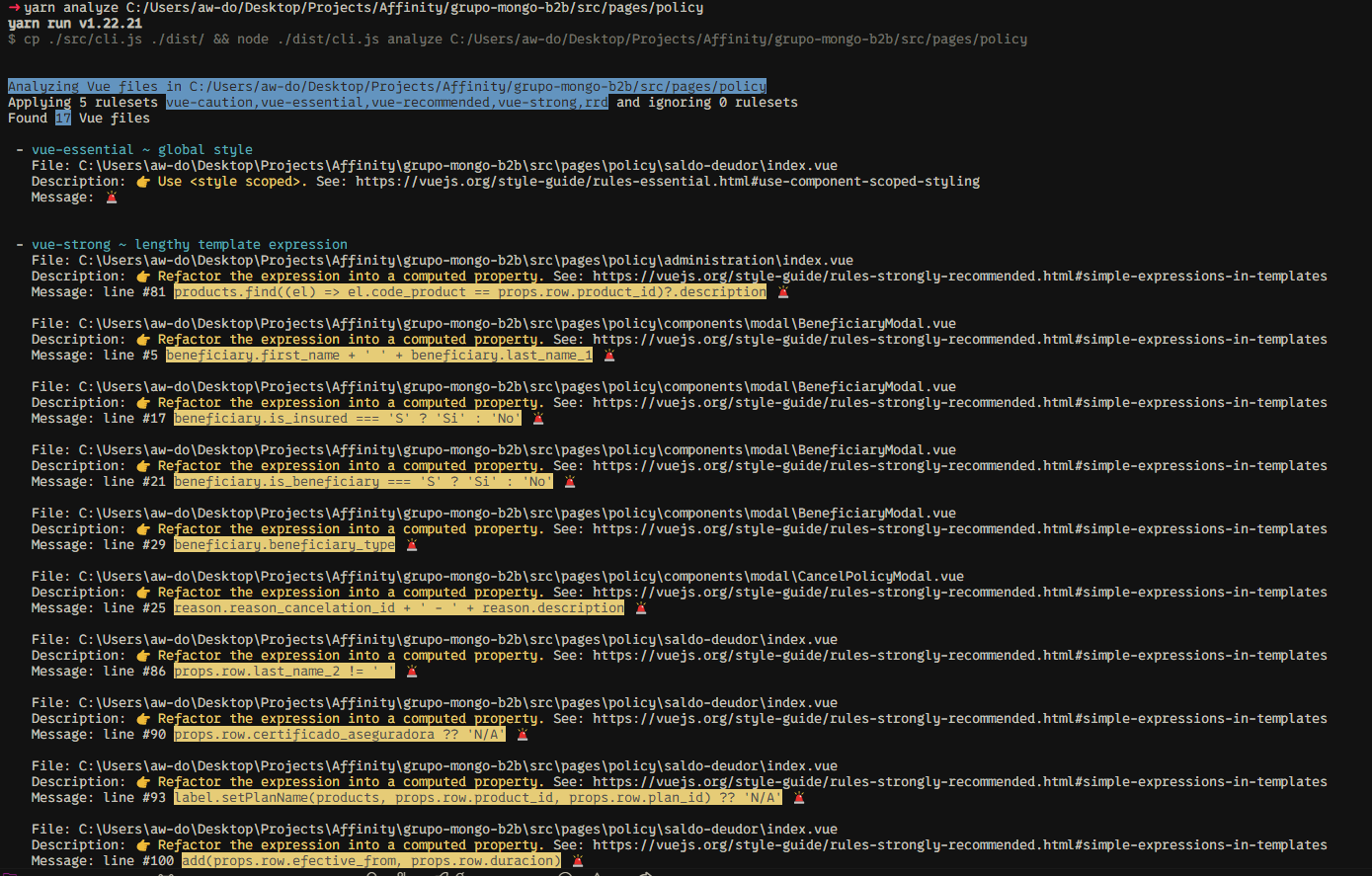
With --group=file flag ⬇️
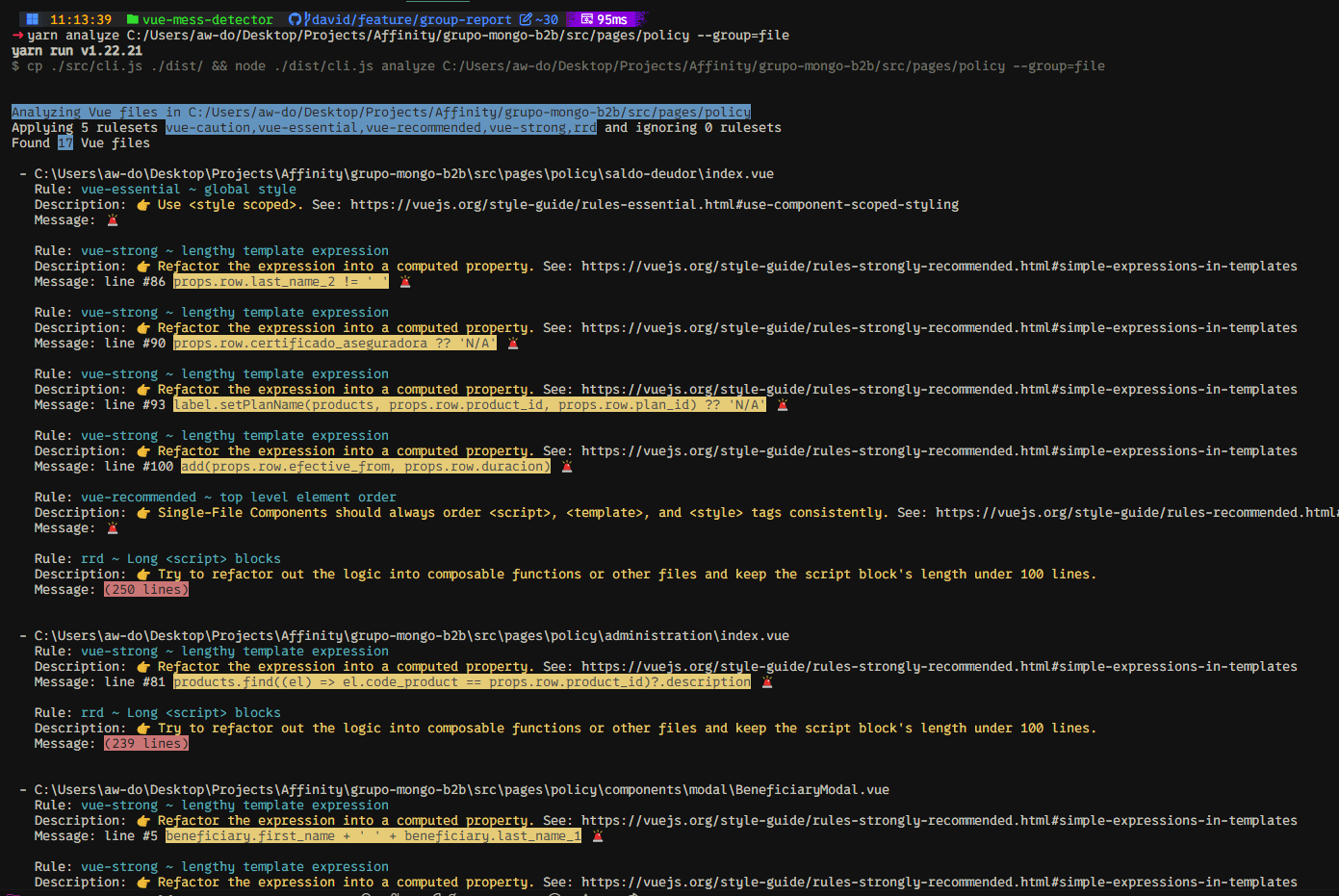
🧾 Output explanation
Group by Rule: In this view, the first line is highlighted in blue, representing the rule being evaluated. Following this, you'll see blocks of information structured as follows: file path, description, and message.
Group by File: In this view, the first line displays the file path being evaluated. Below this, you'll see blocks of information with the following structure: rule, description, and message.
- Rule: The blue line that defines the specific rule being evaluated.
- File: Shows the path to the file where the rule is applied.
- Description: A concise explanation of the rule, often accompanied by a link to relevant documentation for further details.
- Message: Indicates the line of code where the rule was violated.
IMPORTANT
Yellow messages are warnings, suggesting best practices, while red messages highlight errors that must be corrected.
📈 Code Health
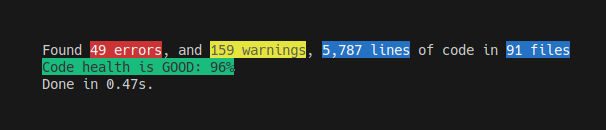
According to the number of errors and warnings, and the lines of code in your project, we calculate a health score for your project. The code health is:
- low if the score is under 75%
- medium if the score is between 75% and 85%
- ok if the score is between 86% and 95%
- good if the score is above 95%
📋 Rulesets
There are five rulesets available in Vue Mess Detector. Each ruleset has a different purpose and level of strictness.
⭐ Vue Essential Ruleset ~ vue-essential
These rules help prevent errors, so learn and abide by them at all costs. Exceptions may exist, but should be very rare and only be made by those with expert knowledge of both JavaScript and Vue.
👍 Vue Strongly Recommended Ruleset ~ vue-strong
Strongly Recommended rules have been found to improve readability and/or developer experience in most projects. Your code will still run if you violate them, but violations should be rare and well-justified.
✅ Vue Recommended Ruleset ~ vue-recommended
Where multiple, equally good options exist, an arbitrary choice can be made to ensure consistency. In these rules, we describe each acceptable option and suggest a default choice. That means you can feel free to make a different choice in your own codebase, as long as you're consistent and have a good reason. Please do have a good reason though!
⚠️ Vue Caution Ruleset ~ vue-caution
Some features of Vue exist to accommodate rare edge cases or smoother migrations from a legacy code base. When overused however, they can make your code more difficult to maintain or even become a source of bugs. These rules shine a light on potentially risky features, describing when and why they should be avoided.
💻 rrd Ruleset ~ rrd
A collection of rules that balances widely accepted best practices with more specific, opinionated guidelines, offering a comprehensive approach to code quality, allowing developers to choose the rules that best align with their project's style and goals.
🔒 Security Ruleset ~ security
A set of rules focused on ensuring the security and integrity of your project, covering aspects such as API endpoint security, data validation, and secure coding practices to protect against common vulnerabilities.
🚀 PKG:PREVIEW Continuous Releases
We use pkg.pr.new for continuous releases. This allows contributors and users to test new features and bug fixes immediately, without waiting for official releases.
How it works:
- Each commit and pull request triggers an instant preview release.
- These preview releases are published to a temporary registry, not to NPM.
- You can access and test these preview releases using special URLs.
Using a preview release:
To use a preview release, install it using the following format:
yarn add https://pkg.pr.new/rrd108/vue-mess-detector/vue-mess-detector@{commit-hash}Replace {commit-hash} with the actual commit hash you want to test.
This feature enables faster feedback loops and helps